Feather experiments and processing techniques
As an initial idea, creating a feather pile beneath the owls
was supposed to indicate the locations of the birds and then make the viewer
look upwards to see where they were from. When multiple feathers were placed on
the photocopier they still retained their detail and softness. The feathers
could also act as a spot to stand on for the best viewing point of the owls.
By photocopying, photocopies over and over again, this
created lighter and more faded versions of the originals. When these were
collaged together with some of the original photocopies it created a sense of
depth, whilst also creating better silhouettes of the feathers.
The straw material that I found I thought could be used to
reflect the nesting material that owls use. Printing with this material was
much harder as it stuck to the roller, because of this I adapted the technique
and let it get tangled in the roller which created a textured pattern across
its surface. The prints created could be used as trail.
When using the feathers as brushes I was able to create
strokes with the ink. By using multiple feathers stuck together this allowed
for better ‘feathery’ ends. However when drawing lines with the ink they
quickly turned into more fragmented strokes and lost their feather like
appearance.
By using the Adobe Capture App I created brush strokes that
I could use in Illustrator, I also vectorised my feathers using this tool.
The brushes created from the feather ‘strokes’ were useful
in creating symbols to mimic flying birds. The stroke ends captured the
feathery wing tips well as they had retained the detail from the feathers best.
The feathers also digitalised well providing a vectorised
format that would be versatile.






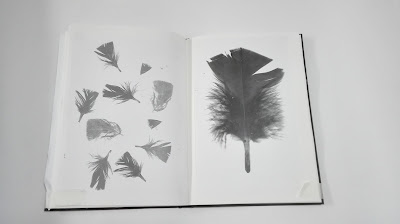









No comments:
Post a Comment
Note: only a member of this blog may post a comment.